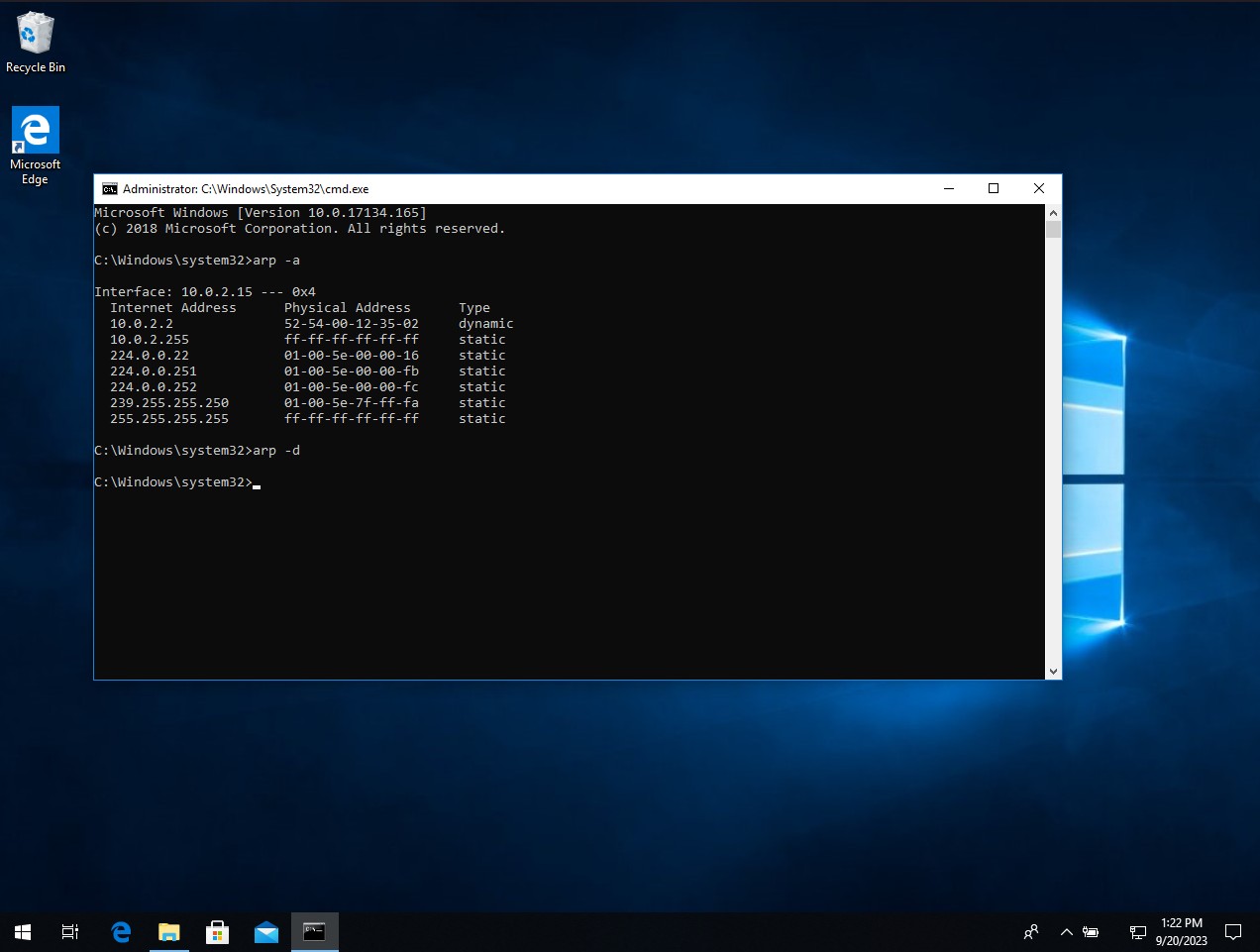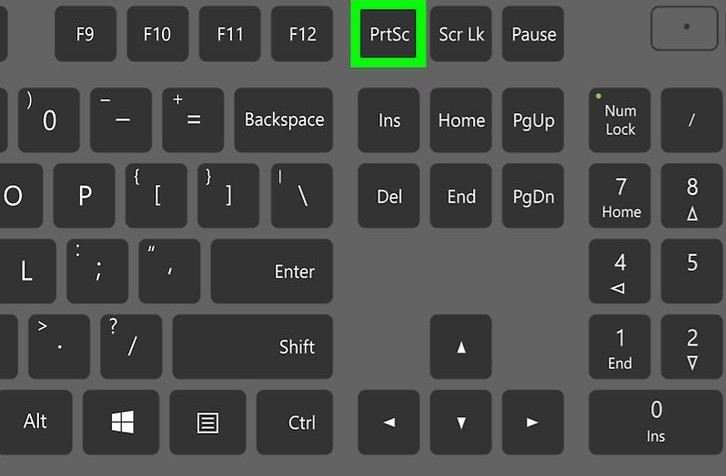Cleaning ARP Cache Tables in Windows
INTRO:
ARP (Address Resolution Protocol) Cache Table is a local table in a computer’s memory that is used to store information about which MAC (Media Access Control) address is associated with a given IP (Internet Protocol) address. This information is used by the computer to send data packets to the correct destination. Over time, the ARP Cache Table may become cluttered with old entries, and it may be necessary to clean it in order to ensure that packets are sent to the correct destination. Here, we will discuss how to clean ARP Cache Tables in Windows.
What is an ARP Cache Table?
An ARP Cache Table is a local table stored in a computer’s memory. It contains information about the IP address and corresponding MAC address of each device connected to the local network. This information is used by the computer to send data packets to the correct destination. If the ARP Cache Table is filled with old entries, the computer may have trouble sending data to the intended recipient.
How to Clean ARP Cache Tables in Windows
In order to clean the ARP Cache Table in Windows, you will need to open the Command Prompt. This can be done by pressing the Windows key + X and then selecting the “Command Prompt” option. Once the Command Prompt has been opened, you will need to enter the “arp –d” command. This will delete all of the entries from the ARP Cache Table and clear out any old entries. After you have run the command, you can check the ARP Cache Table to make sure that it has been emptied.
OUTRO:
Cleaning the ARP Cache Table can be a useful way to ensure that data packets are sent to the correct destination. It is an easy process that can be done in a few simple steps. By regularly cleaning the ARP Cache Table, you can ensure that your computer is sending data to the correct destination.