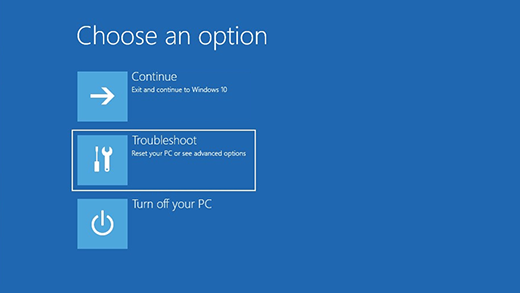How to enter windows safe mode
Entering Windows Safe Mode can be a great way to troubleshoot problems with your computer. Safe Mode is a special diagnostic mode that starts Windows with a minimal set of drivers and services. This helps to identify and fix any issues that may be causing your computer to malfunction. To enter Safe Mode, you will…