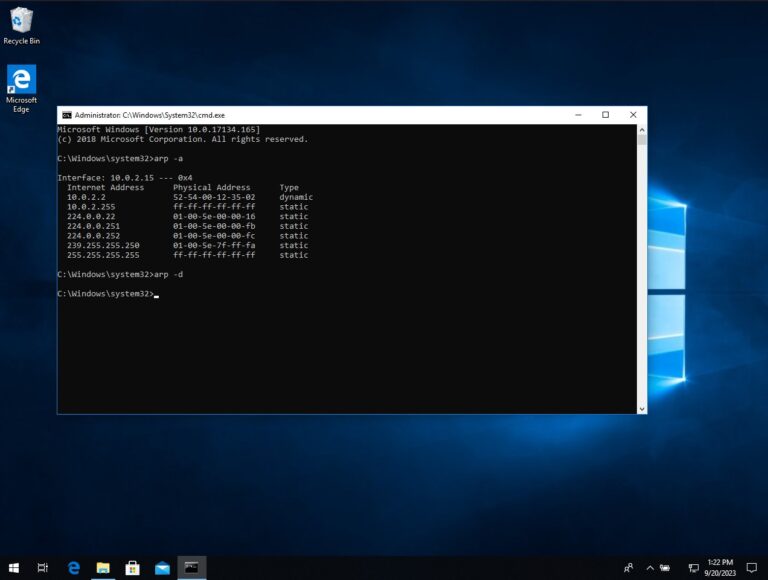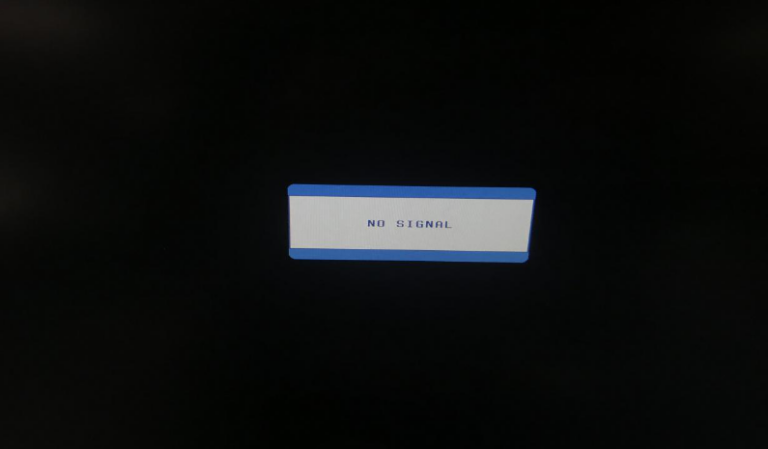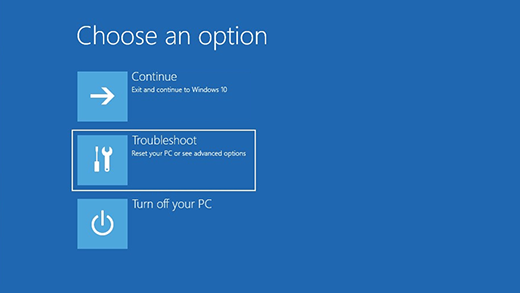How to create a new windows 10 user
Creating a new user in Windows 10 is a simple process. First, open the Start menu and select “Settings”.
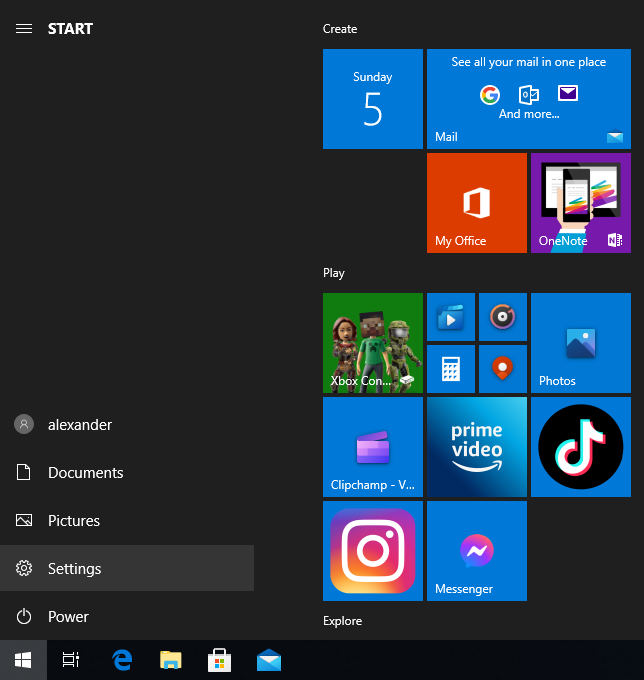
Then, select “Accounts” and click on the “Family & other users” tab. From there, click “Add someone else to this PC”.
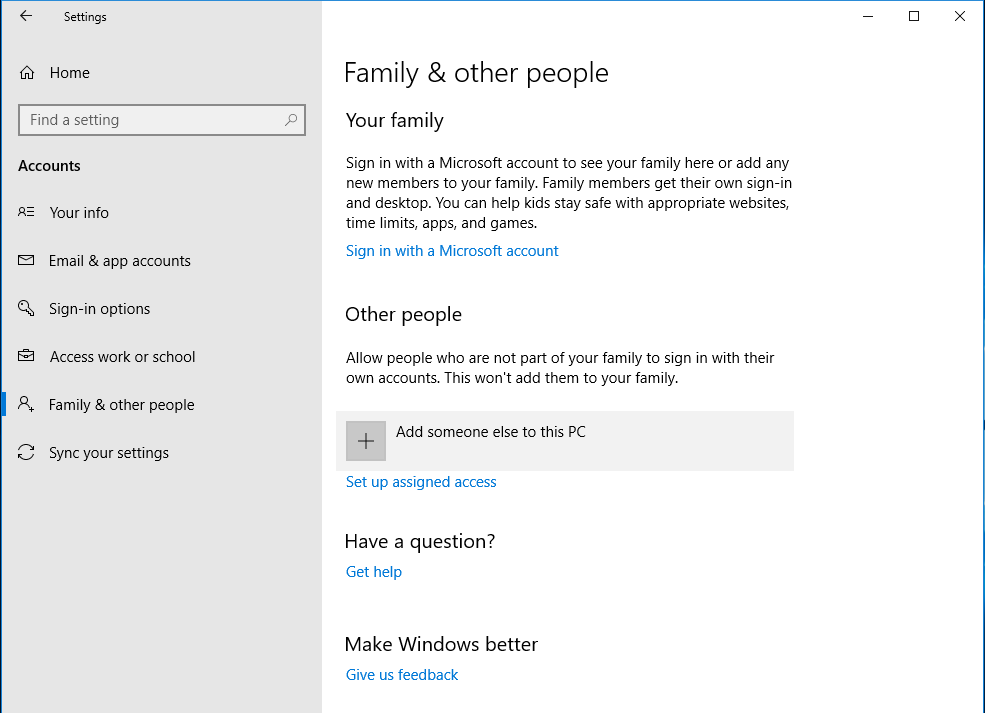
You will then be prompted to enter the new user’s Microsoft account information. If the user doesn’t have a Microsoft account, you can create one for them. Once the account is created, you can assign the user a password and select a profile picture. Finally, click “Finish” and the new user will be created.