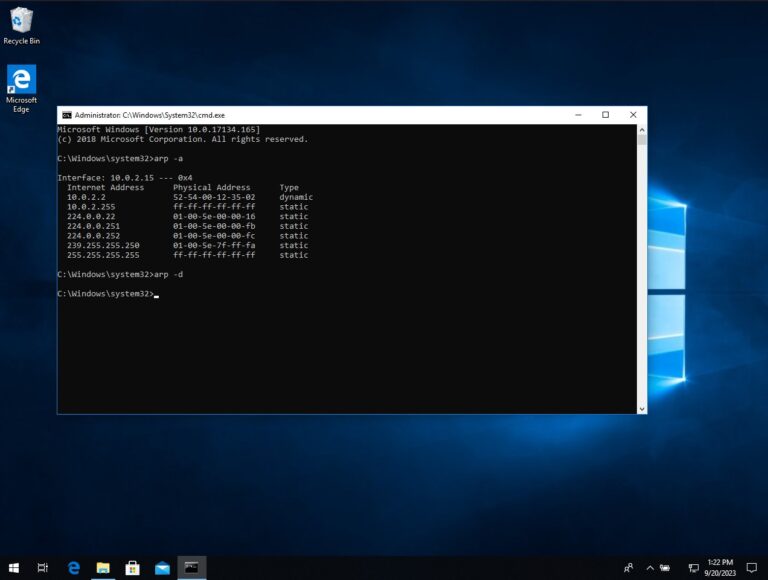Fix sound or audio problems in Windows
If you’re having trouble getting sound to work on your Windows computer, there are a few possible causes. One of the most common reasons is that the sound driver is outdated or missing. Other possible causes include incorrect sound settings, hardware problems, or a corrupt audio file.
In most cases, the problem can be fixed by updating or reinstalling the sound driver. To do this, go to your computer’s manufacturer’s website and look for the latest sound driver for your model. Download and install the driver, and then restart your computer.
If the problem persists, you should check your sound settings. Go to the Control Panel, then select Sound. Make sure that the correct output device is selected, and that the volume is turned up. If you’re using a headset or external speakers, make sure they are properly connected.
If the problem still isn’t fixed, it could be a hardware issue. Try connecting a different set of speakers or headphones to see if the sound works. If it does, then the problem is likely with your original device.
Finally, if none of these steps work, it could be a corrupt audio file. Try playing a different audio file to see if the problem persists. If it does, then the audio file is likely corrupt and needs to be replaced.